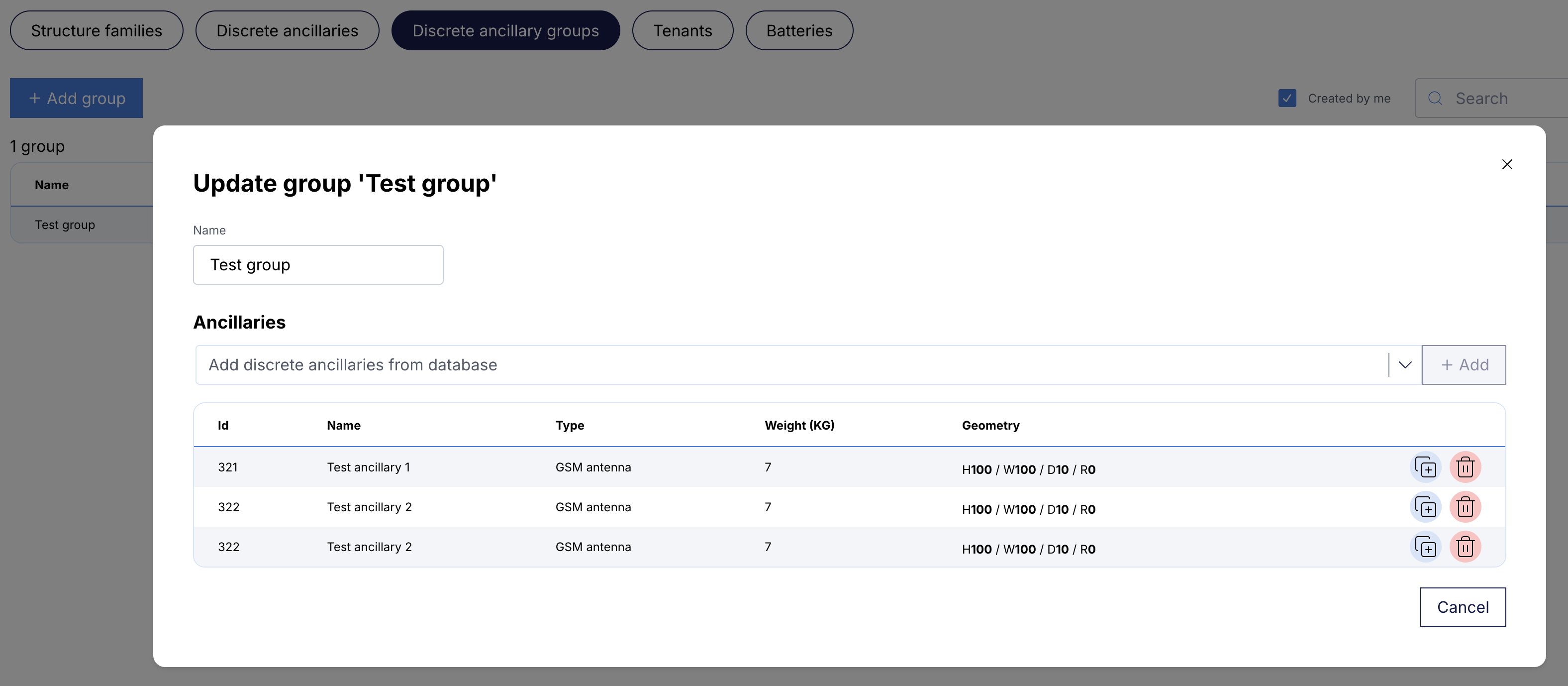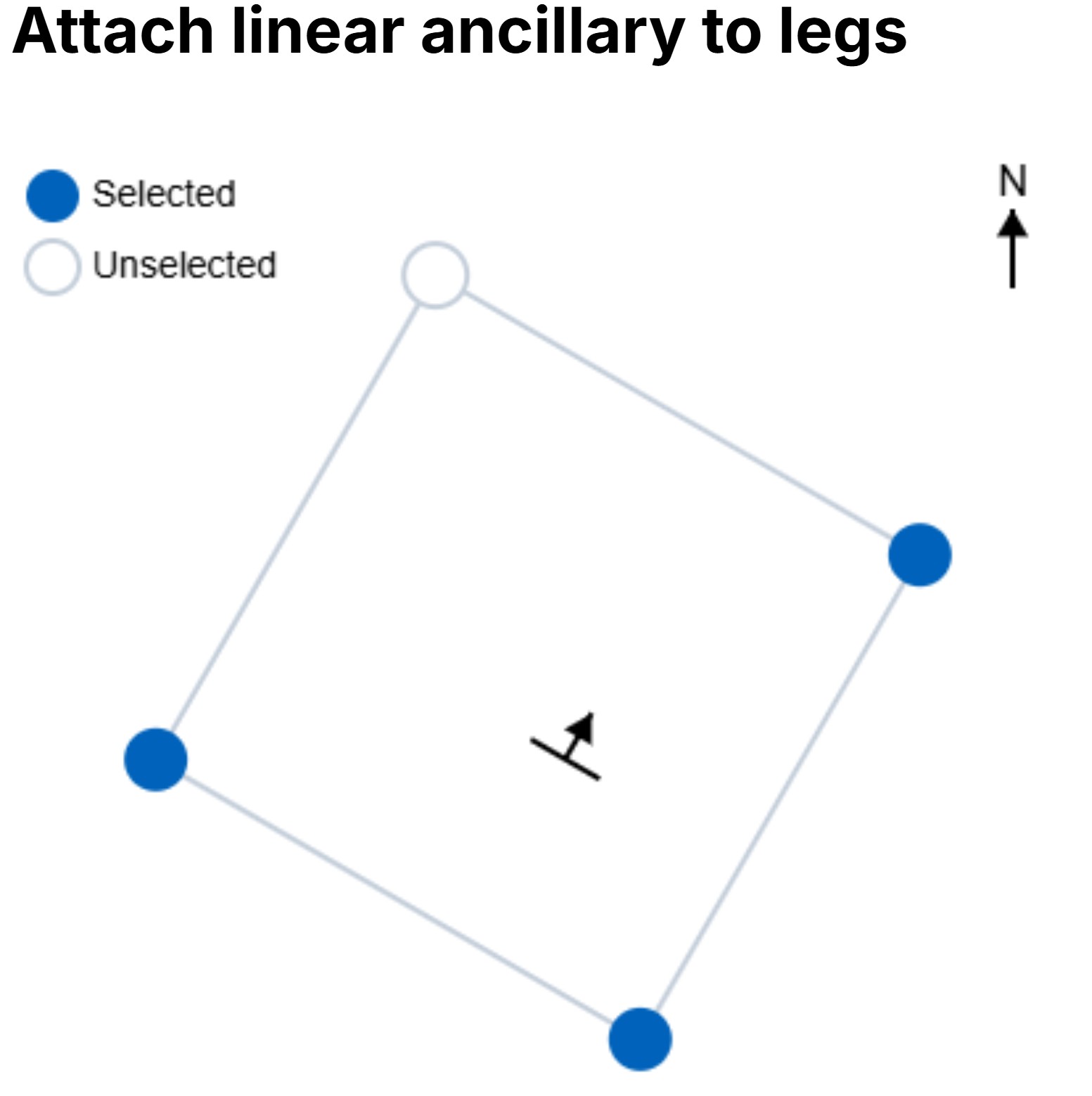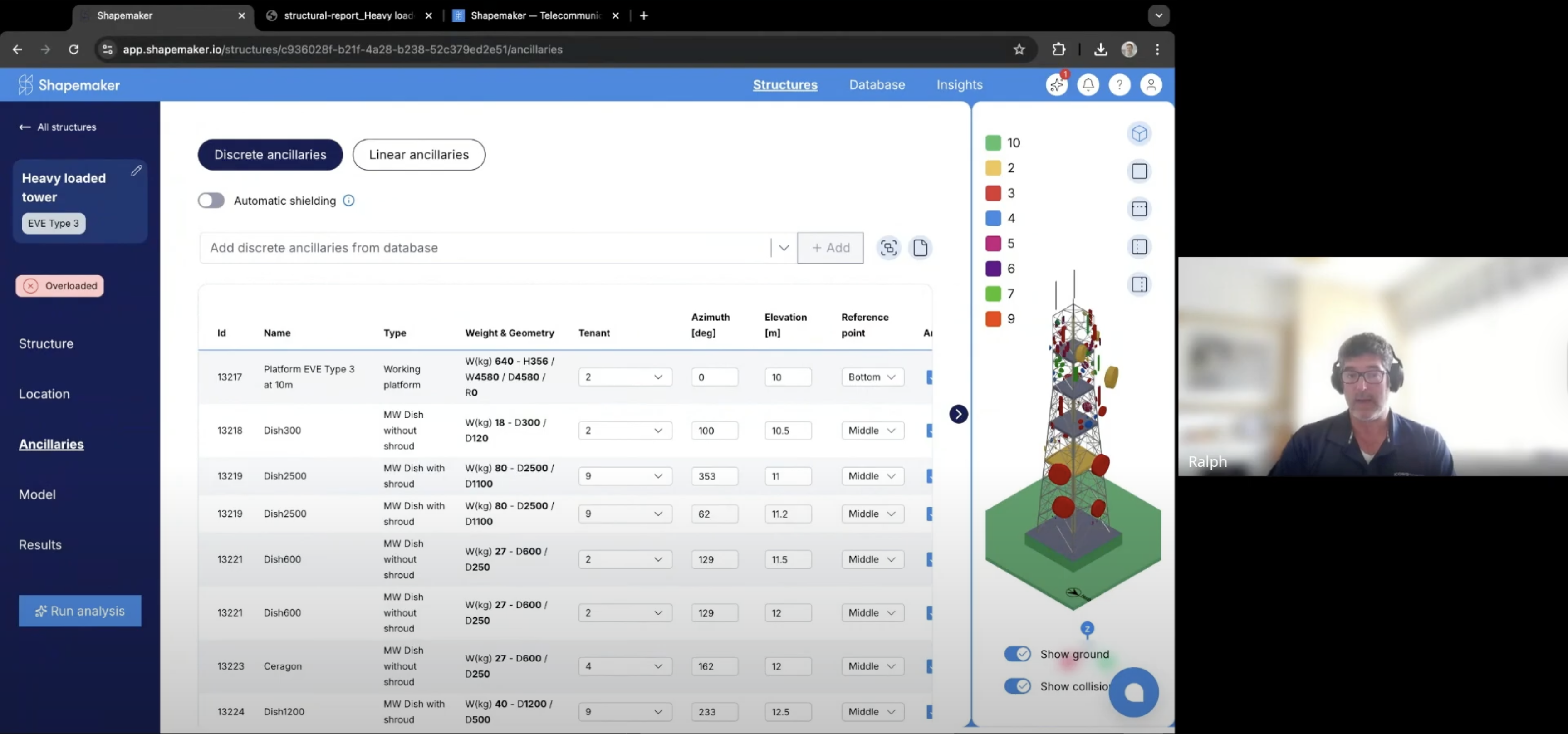With this update, discrete ancillary groups can now be shared across your entire organization! This change makes group management more efficient, reduces errors, and ensures consistency. You can quickly access the groups you need, streamline workflows, and collaborate more seamlessly than ever before. Working together as a team has never been easier!
How to Use It
- Navigate to the ‘Database’ tab and select ‘Discrete ancillary groups’.
- Here, you can edit all current groups and create new ones.
- To apply a group to a structure, go to the respective site and open the ‘Ancillaries’ tab. Click on the ‘Ancillary groups’ button to import the desired group directly to the structure!
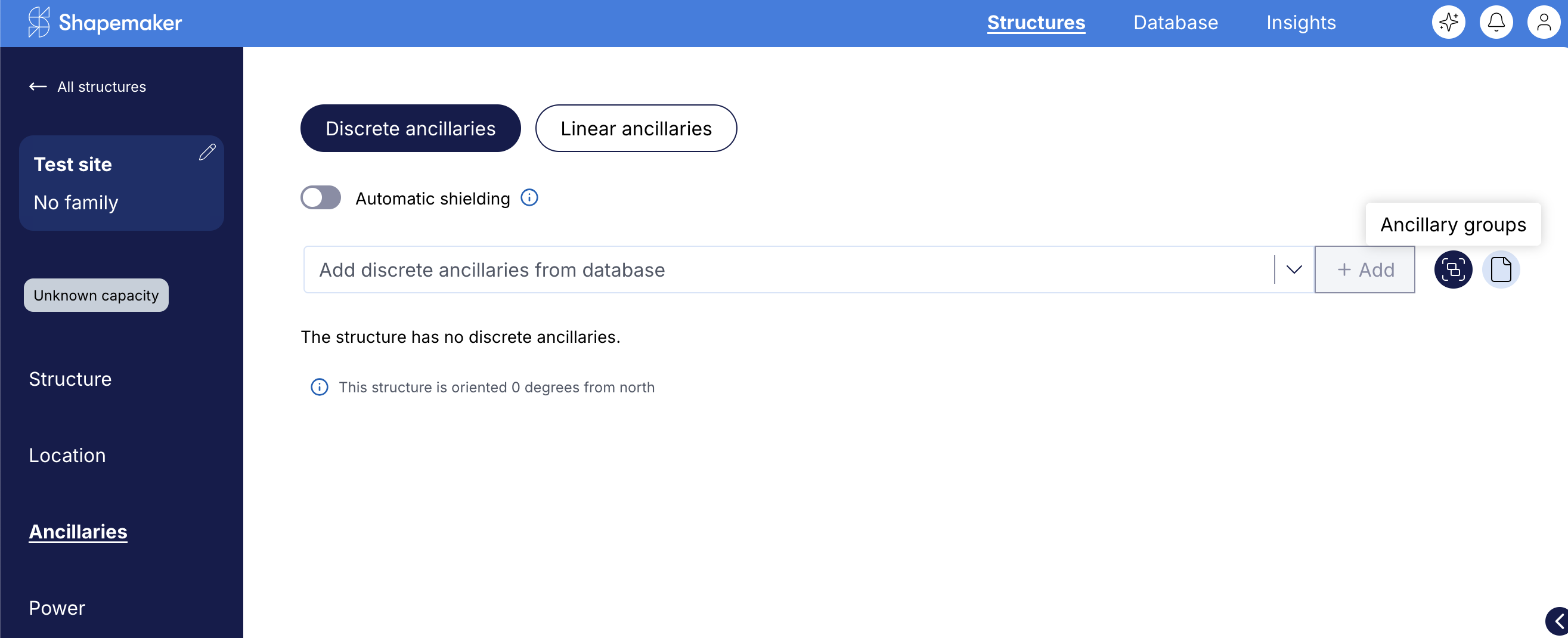

.jpg)