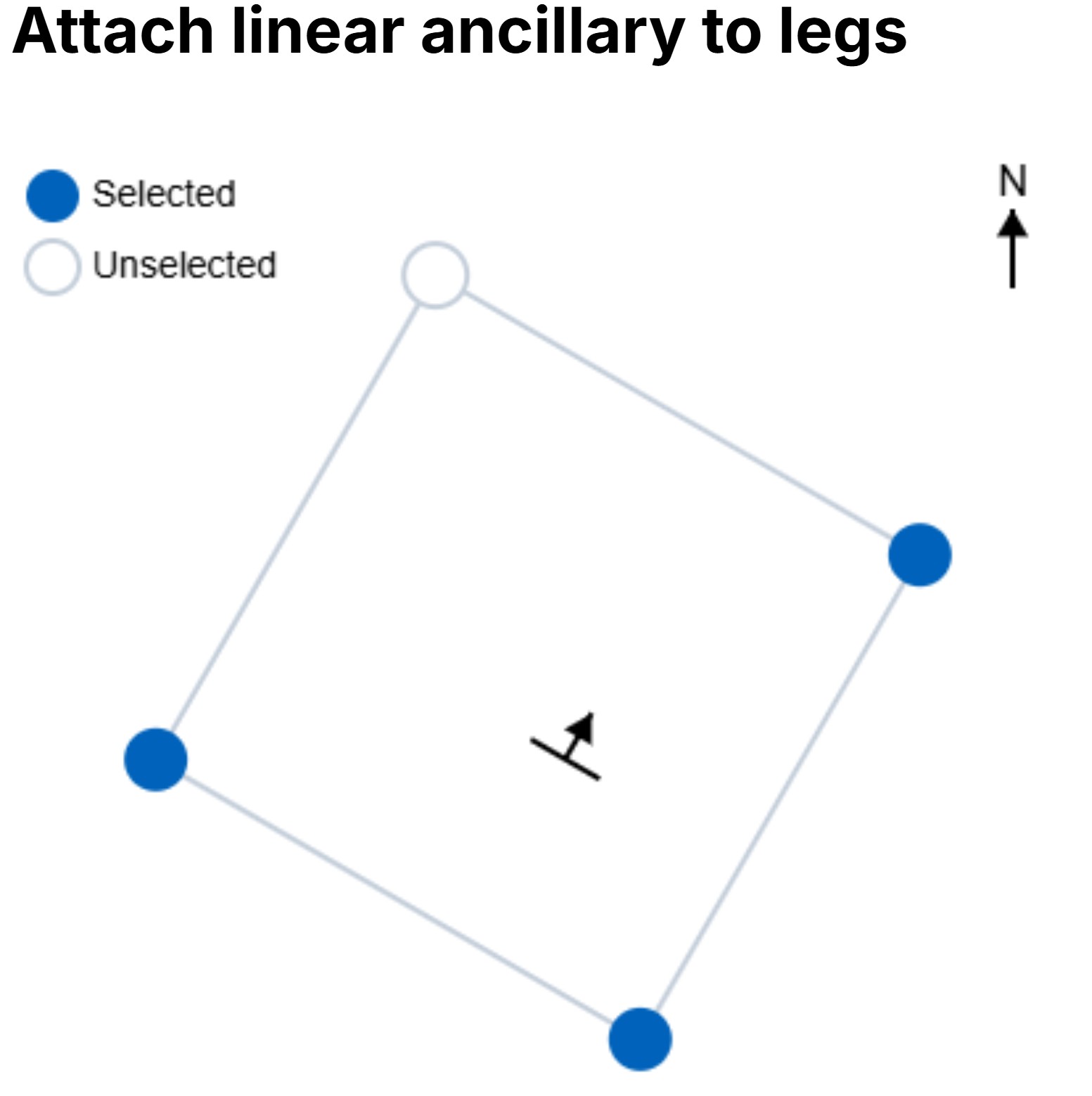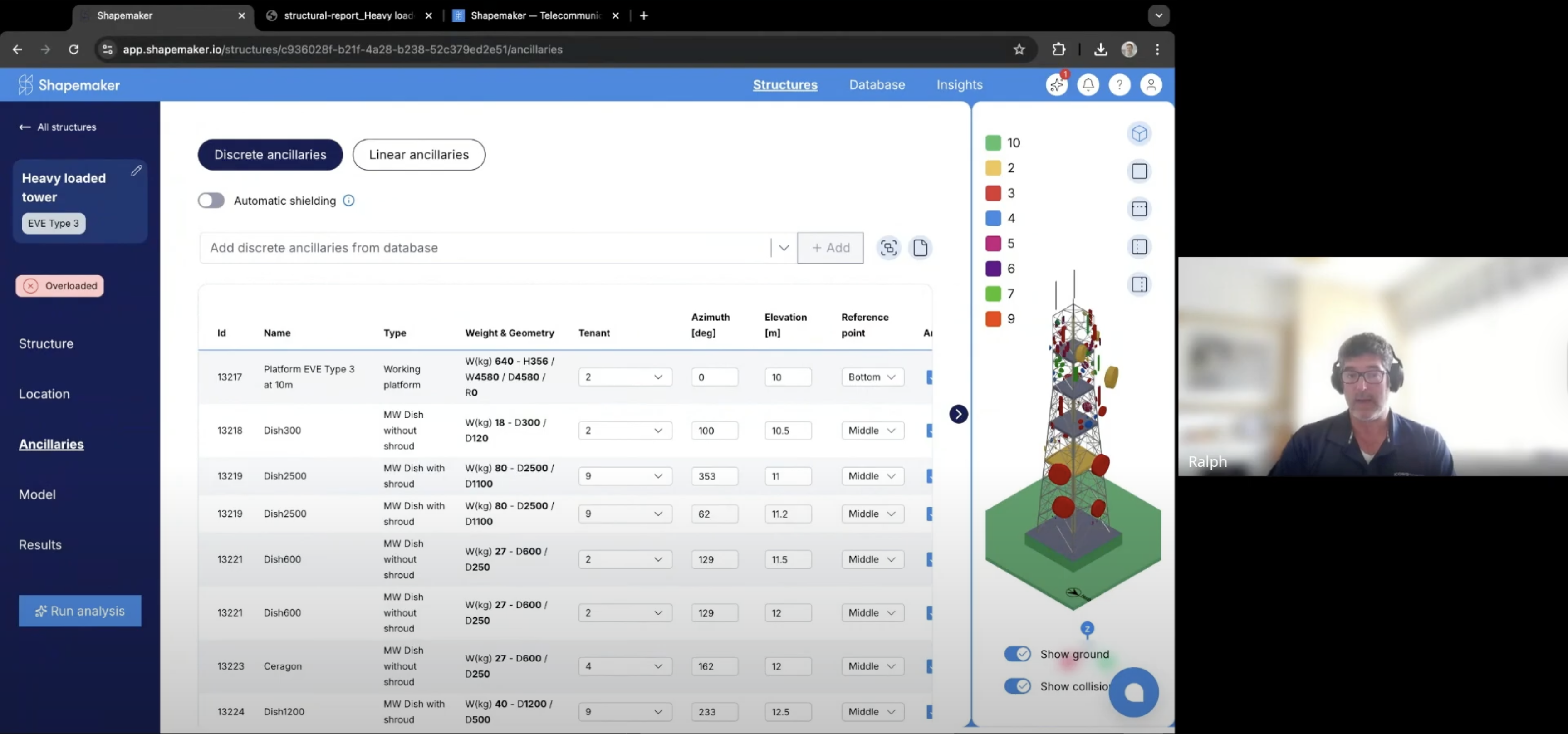We recently held a webinar with Andrew Dick, Production Manager at Telia Towers Norway, to talk about their experience using Shapemaker. You can watch the full recording on our YouTube channel.
Telia Towers Norway started using Shapemaker in 2023 and has since expanded its use to Sweden and Finland. Below, we’ve pulled out some of the key questions and answers from our conversation with Andrew.
How did your engineering process look before using Shapemaker?
“Previously, all our tower documentation was in CAD drawings. CAD is a very useful tool for drawing towers, but it’s overkill for recording where antennas are placed. You don’t need millimeter precision—the contractors will be off by ±10 cm anyway.
Strength calculations were done by a local engineering consultancy and delivered in PDF format. So we had DWG files and PDF files, which are great for that specific project—but not very useful going forward. If you want reusable data for modern systems, it just doesn’t work.”
What challenges did you face with strength calculations before Shapemaker?
“Around the time two of the mobile network operators in Norway were rolling out 5G, we had a huge number of requests for strength calculations.
It could take up to six weeks to get a calculation back. But we wanted to respond to customers within one or two weeks—the faster we responded, the faster they could install equipment.
One of the biggest advantages of Shapemaker is that you don’t have to be an engineer to run strength calculations.”
How long does it take to onboard a site into Shapemaker?
“If I’m onboarding a completely new site and need to go through 10 years of documentation, it might take a few hours to gather everything.
But entering that data into Shapemaker takes about 15 minutes. Then I can run an analysis and get results in five minutes.
We went from a six-week process to a one-day process.
And once a site is onboarded, if a new operator requests co-location, it takes 30 minutes—at most—to get them an answer.”
How has Shapemaker impacted your business?
“One of the biggest benefits for our customers is that we’re more responsive. We can give them answers much quicker.
Also, we have better visibility of what equipment is actually on our sites. Without that, you risk renting out space that’s already occupied—which costs the customer time and money.”
What’s your favourite feature of Shapemaker?
“In Telia Towers, when we build a new site, we expect it to last 50 years. That means we need to take all available information into account.
One thing we never used to consider was the orography factor. If you don’t know what that is, you can read about it on Shapemaker’s blog—but essentially, it’s about how terrain and wind interact.
It’s a complicated calculation. I did it manually once, and it took a long time. Now, Shapemaker includes it automatically.
In the site-specific analysis, I can see the terrain category and orography factor for all eight wind directions. And that makes a big difference. Without it, I might think a tower can handle more operators than it actually can.”
What’s your experience with Shapemaker’s batch analysis?
“It’s a really useful feature. Once all our structures are in Shapemaker, I can re-analyze everything in bulk.
I just start a batch analysis in the evening, and by morning, it’s done.
One time, I found an incorrect dimension in our ancillary database. I updated it and re-ran a batch analysis on all sites—something that simply wasn’t possible before.
Another example: if an operator says they can install vortex generators on their antennas, I can update the model and re-analyze the entire portfolio. It’s that easy.”
How was the data onboarding experience?
“When we first started with Shapemaker, our data wasn’t really suitable. So we used the opportunity to do a site audit and quality check our records.
It was a smooth transition. From day one, we were getting the answers we needed. We provided the drawings for our tower and foundation types, and they were already available in the system.”
What are your future plans for using Shapemaker?
“One of the key reasons we chose Shapemaker is its ability to integrate with our operations support & asset management system, Sitetracker.
Our inventory data will live in Sitetracker, and our structural data in Shapemaker.
Through the customer portal, a radio planner can input their equipment, and the system will automatically check for antenna space, power, and floor space—without human intervention.
That means the customer gets an answer very, very quickly.”
Want to see how Shapemaker can help your team achieve the same results? Contact us at hello@shapemaker.io!

.jpg)