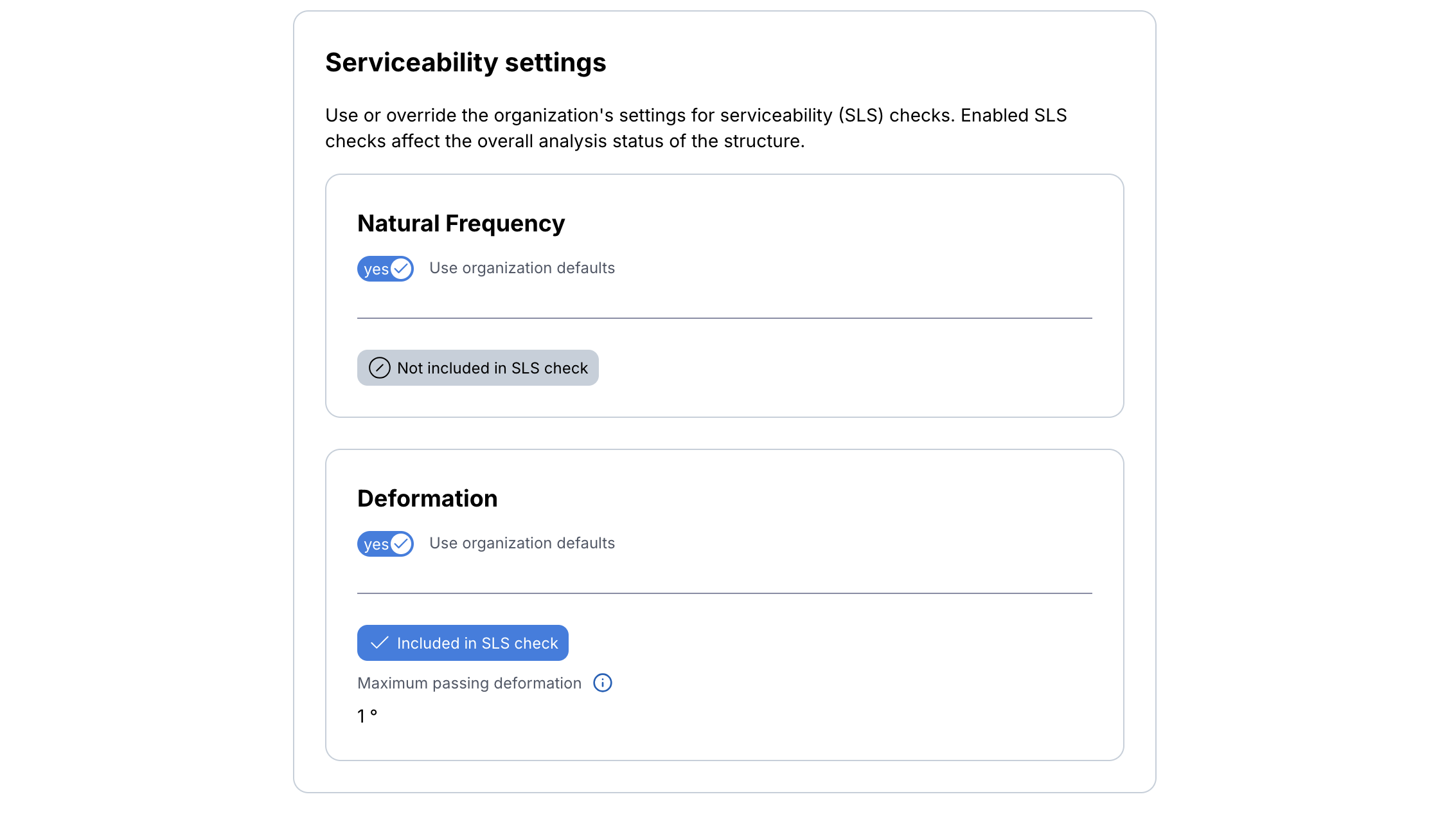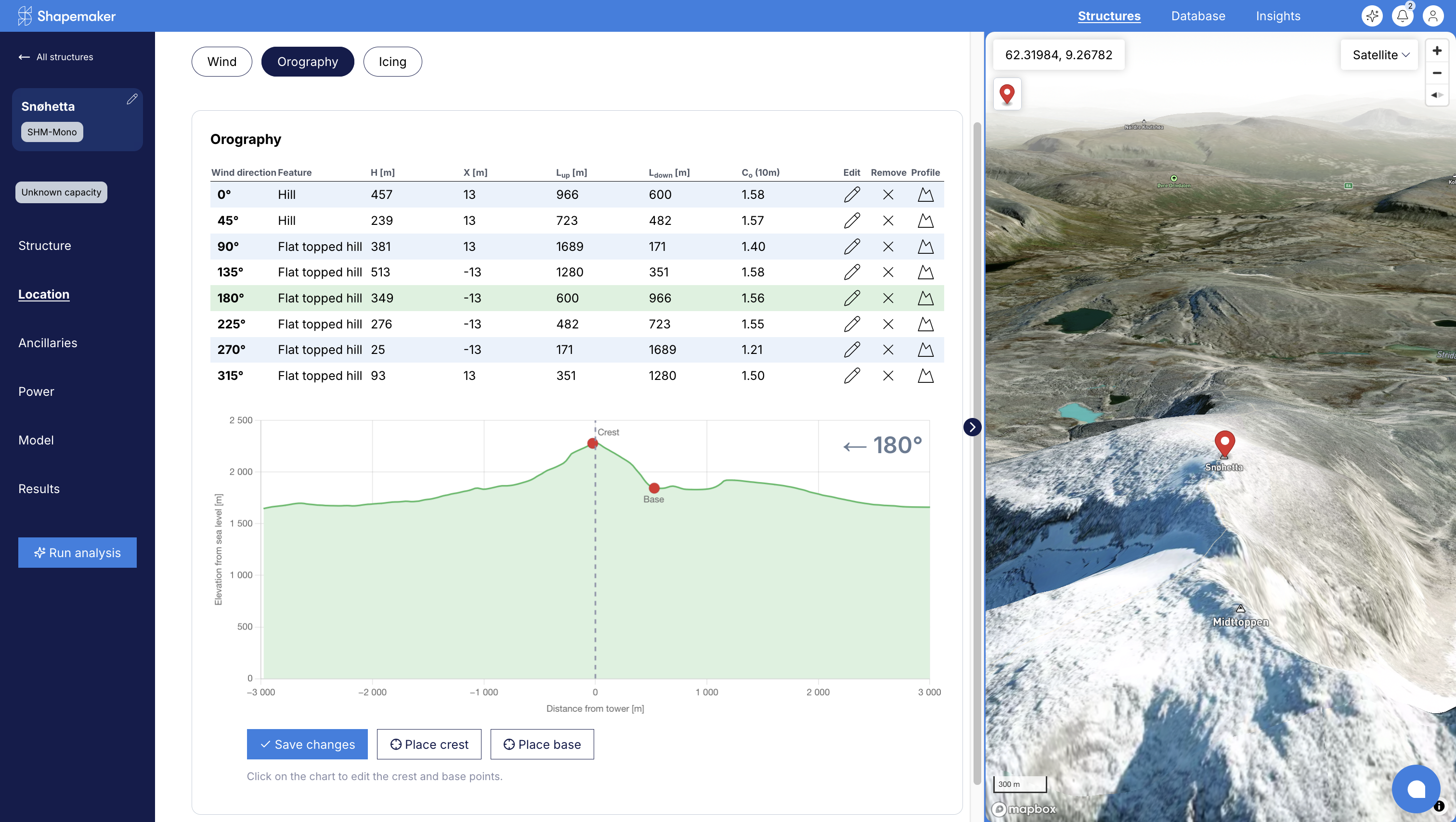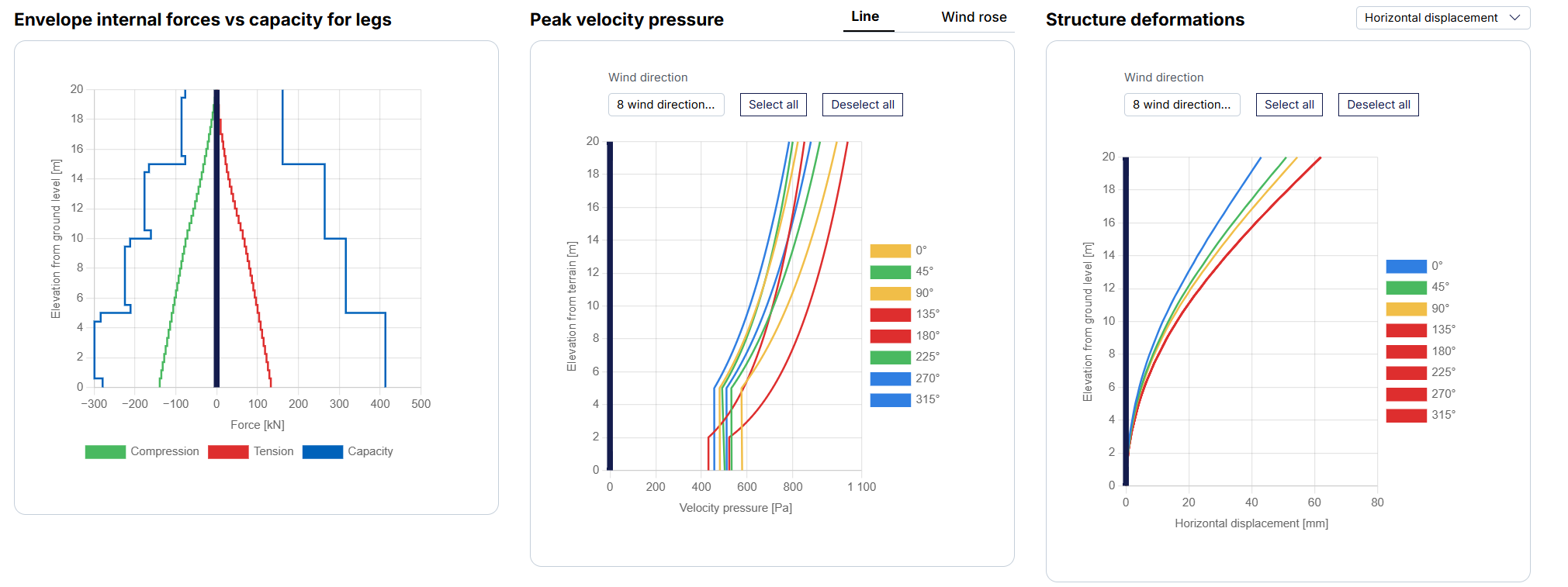TowerUp Apps
Which apps TowerUp has?
TowerUp has 4 apps as per today.
EPA Calculator (Free App): With the EPA Calculator you can create and save your antenna configurations and retrieve them later. The calculator is very fast thanks to our new IT technology stack. You can find a video here how to use the tool.
WindFinder: With the WindFinder you can locate more weather stations than before. Our extreme-value analysis is based on 25 years of historical wind data, and we try to find the closest station to your site as possible.
Topography: TowerUp TopographyFinder's algorithm is able to detect topography features in the surrounding area of a specific site. Based on the feature's characteristics it calculates the speed-up effect due to the feature, if any. It complies to TIA-222-H requirements. See here how to do a topography assessment.
Seismic Map (Free App)
TowerUp has also 2 useful tools:
Posts: We have implemented a fully featured CMS (Content Management System) for collaboration between stakeholders. Our pilot customers have been using it some years ago, and based on its success we will roll it out for all users under the Enterprise subscription plan.
Towr.co URLs shortening (coming soon).
How can I start using the Apps?
You can find useful guides with pictures and videos in our blog, or just contact us and we will support you in the best way.
Credits and Subscription Plans
What are the credits and how can I get them?
When you sign up with the Free Subscription Plan, you get immediately 5 credits, which means you can run 5 analysis.
In few words 1 credit = 1 site analysis.
With the Pro Subscription Plan you can run 20 analyses/month and with the Enterprise Subscription Plan you have 2000 analyses/month.
May I try all the Apps for free before paying a Subscription Plan?
Sure, you can! You can start immediately using all our apps with the Free Subscription Plan, which gives you 5 credits, which means 5 analyses.
How can I check how many credits I have?
You may see your available credits at the right up corner once you signed in.

Do I need credits to use all the apps?
No, some apps are free, like Seismic Map, and the shortening URLs towr.com.
How can I buy new credits?
You can buy new credits by subscribing to one of our Subscription Plans.
How can I cancel, upgrade, downgrade, or customise my Subscription Plan?
You can cancel, upgrade or downgrade your account at anytime. We are also able to provide customised solutions if you don't find a suitable subscription plan to your use case. For customised solutions please contact us.